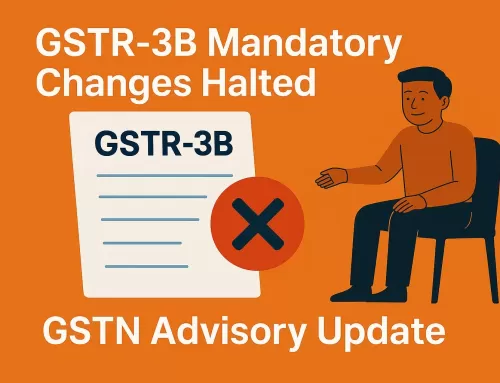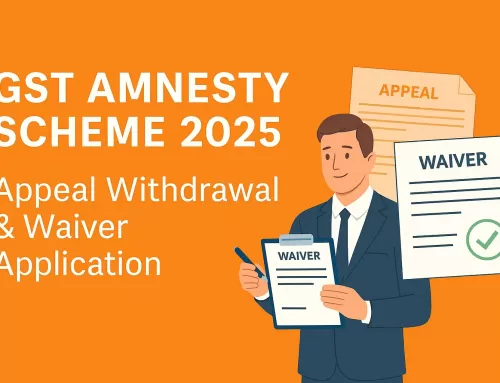Enhanced Security: 2FA e-Way Bill & e-Invoice Mandatory
The National Informatics Centre (NIC) has rolled out a critical security upgrade for the 2FA e-Way Bill and e-Invoice systems—2-Factor Authentication (2FA). This new measure ensures stronger protection against unauthorized access while maintaining seamless compliance for businesses.
Why This Change Matters
With rising cybersecurity threats, the GSTN has mandated 2FA to safeguard taxpayer data and prevent fraudulent activities. Now, logging into the e-Way Bill or e-Invoice portal will require:
✅ Username & Password (as before)
➕ OTP Verification (new additional step)
This extra layer ensures that only authorized users with registered mobile numbers can access the system.
How to Set Up 2FA e-Way Bill: 3 OTP Options
Users can receive their One-Time Password (OTP) through three secure methods:
1. SMS (Text Message)
-
OTP is sent to your registered mobile number.
-
Simple and instant—no app installation needed.
2. Sandes App (Government Messaging Platform)
-
Download the Sandes app (official government messaging service).
-
Receive OTPs securely within the app.
3. NIC-GST-Shield App (Offline OTP Generator)
-
No internet or mobile network is required after setup.
-
Download from the e-Way Bill/e-Invoice portal (Main Menu → 2-Factor Authentication).
-
Generates a new OTP every 30 seconds—ideal for areas with poor connectivity.
Note: The NIC-GST-Shield app must be time-synced with the portal for OTP validation.
Step-by-Step Registration for 2FA
-
Log in to the e-Way Bill/e-Invoice portal.
-
Go to Main Menu → 2-Factor Authentication.
-
Confirm registration and choose your preferred OTP method.
-
Enter the OTP received to complete the setup.
Once activated, 2FA applies to both e-Way Bill and e-Invoice systems under the same login.
Managing Sub-Users? Here’s What You Need to Know
Businesses with multiple users can create sub-accounts with controlled permissions:
-
Main User (Admin): Enables 2FA and assigns roles.
-
*Sub-Users: Can be given permissions to *generate, cancel, or modify e-Way Bills.
-
Mobile Number Update: Ensure sub-users’ mobile numbers are correctly registered for OTP delivery.
Pro Tip: Regularly monitor sub-user activities for security compliance.
Key Deadlines & Compliance
-
Effective Immediately: All users must enable 2FA for continued access.
-
No Grace Period: Non-compliance may restrict portal access.
Final Thoughts
This 2FA mandate is a crucial step toward preventing GST fraud and securing taxpayer data. Businesses should:
✔ Register for 2FA immediately to avoid login disruptions.
✔ Train staff on the new authentication process.
✔ Use the NIC-GST-Shield app for reliable offline OTPs.
For detailed instructions, refer to the official NIC guidelines.
Stay Secure, Stay Compliant!
Simplify Bulk e-Invoicing & e-Way Bills with TaxPower GST
TaxPower GST (https://taxpowergst.com) revolutionizes compliance by enabling bulk generation of e-invoices and e-way bills with unmatched efficiency. Its automated batch processing feature allows businesses to create hundreds of IRN-compliant e-invoices in one click, eliminating manual data entry errors and saving hours of work. The platform seamlessly integrates with GSTN’s e-invoice portal, ensuring real-time IRN generation and auto-population of critical fields like HSN codes, taxable values, and buyer/seller details. For e-way bills, TaxPower GST supports bulk generation, updating, and cancellation, with auto-calculation of distance and validity periods. Its intelligent dashboard tracks all transactions, sends expiry alerts, and syncs data with your ERP, making it the ultimate tool for high-volume businesses seeking accuracy, speed, and full compliance. Try TaxPower GST today and transform your GST workflows!
Register to Get TaxPower GST one month free trial now!
Thanking You,
Taxpower GST
Blog Ref: E-Way Bill PDF
Disclaimer: This blog is for informational purposes only. Users should verify all relevant GST laws, acts, and CBIC / GSTN / E-Way Bill rules independently and are responsible for any consequences.