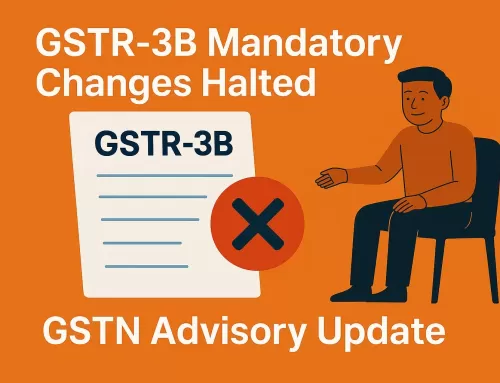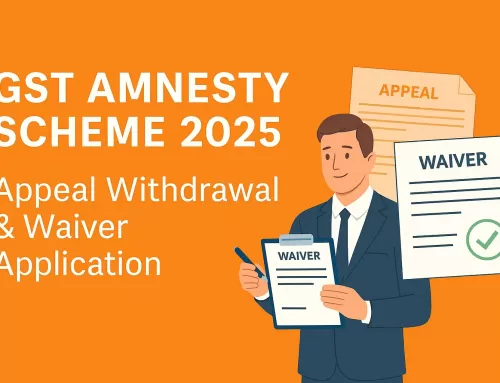How to Access the GST Common Portal and Use Digital Signature Certificates
At TaxPower GST, we understand the importance of seamless GST compliance for businesses. In this guide, we’ll walk you through the system requirements and installation process for accessing the GST Common Portal and using Digital Signature Certificates (DSCs).
1. Access the GST Common Portal and Use Digital Signature Certificates :- System Requirements
To ensure smooth access to the GST Common Portal, make sure your system meets the following requirements:
- Desktop Browser: Microsoft Edge, Chrome 49+, or Firefox 45+
- Browser Compatibility: Ensure the following are not disabled:
- Cascading Style Sheet (CSS): Used to render the User Interface look and feel of the portal.
- JavaScript: Enhances user experience with User Interface controls.
- Cookies: Stores personalized information of the user.
- Tools: Unzip tool like WinZip 7+ or WinRAR 5+
2. System Requirements for Usage of Digital Signature Certificate
For using a Digital Signature Certificate (DSC) on the GST Common Portal, ensure the following:
- Desktop Browser: Microsoft Edge, Chrome 49+, or Firefox 45+
- Digital Signature Certificate: Valid class 2 or class 3 DSC from a provider
- Notes:
- The GST Common Portal supports only Crypto Tokens installed in Hard Tokens for DSC Registration.
- Refer to the user manual from the Certifying Authority for Hard Token usage.
- DSC signing is not supported on mobile devices and browsers.
3. Downloading and Installing the Web Socket Installer
Follow these steps to download and install the Web Socket Installer:
-
Pre-requisites:
- Windows 32/64 bit OS
- Java 1.6 JRE 1.6.0_38+, Java 1.7, Java 1.8
- Admin access to install the emSigner component
- Free ports: 1585, 2095, 2568, 2868, 4587
-
Installation Steps:
- Download the Web Socket Installer from the DSC Registration page of the GST Common Portal.
- Double-click the
emSigner.msiexecutable file. - Follow the setup assistant wizard to install emSigner.
- Run emSigner as Administrator.
- Confirm the start of the emSigner service.
By following these steps, you can ensure that your system is ready for GST compliance. For more detailed information, you can always refer to the GST portal.
You can do mandatory GST Compliance in TaxPower GST software and also file the returns with Digital Signature Certificate. At TaxPower GST, we are committed to helping businesses easily navigate the complexities of GST compliance. If you need further assistance or have any questions, feel free to contact us.