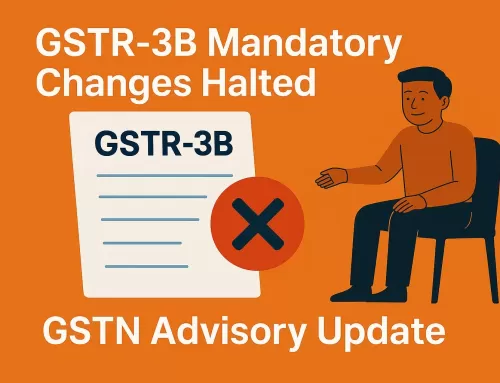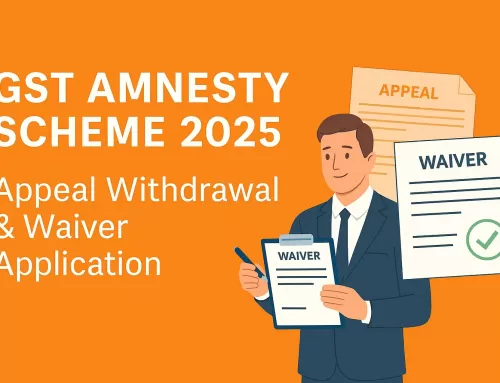GST Waiver Scheme: Simplified Guide to Filing Form SPL-02
Are you looking to avail the benefits of the GST waiver scheme under Section 128A? This initiative by the GST Council aims to provide relief to taxpayers by waiving interest and penalties for eligible demand orders. If you have a demand order issued under Section 73 (non-fraud cases), here’s a step-by-step guide to filing Form SPL-02 to claim the waiver.
Step 1: Login to the GST Portal
- Access the GST portal and navigate to Services > User Services > My Applications.
- Under the ‘Application Type’ dropdown, select Apply for Waiver Scheme under Section 128A.
- Click on New Application to begin.
Step 2: Choose the Appropriate Form
- Select SPL-02 if the waiver pertains to a demand order under Section 128(1)(b) or (c).
- Once selected, click on Create Application to proceed.
Step 3: Complete the Questionnaire
A set of questions will appear to collect information about the demand order:
- Was the order issued online or manually?
- Has an appeal been filed against the order?
- If yes, was the appeal or writ petition withdrawn?
- Does the demand involve erroneous refunds? Answer these questions accurately to move to the next step.
GST Waiver Scheme Benefits
The GST waiver scheme allows taxpayers to reduce financial burdens by waiving penalties and interest for non-fraudulent cases. Ensure you meet the eligibility criteria and file Form SPL-02 before the deadline to avail of these benefits.
Step 4: Enter Details of the Demand Order
Provide the following:
- Order Reference Number:
- Select from the dropdown if issued online.
- For offline/manual orders, enter the reference number manually.
- Date of Issuance: Auto-populated for online orders or manually entered for offline orders.
- Section Details: Specify the section under which the order was issued.
- Appeals and Refunds: Indicate whether appeals were filed, withdrawn, or involve erroneous refunds.
Step 5: Fill in Payment Details
- For online orders, payment details are auto-populated.
- For offline orders, map payments made through Form GST DRC-03 using Form GST DRC-03A. Navigate to Services > User Services > My Applications > Form GST DRC-03A to complete this step.
Step 6: Upload Supporting Documents
- Attach up to 5 documents (each not exceeding 5 MB) as required.
- Ensure all mandatory and relevant documents are included.
Step 7: Submit the Application
- Review the application and make necessary modifications if needed.
- Submit the form using a Digital Signature Certificate (DSC) or Electronic Verification Code (EVC).
- Upon successful submission, an Acknowledgment Reference Number (ARN) will be generated.
Why File Form SPL-02?
This streamlined process helps taxpayers avail of interest and penalty waivers for eligible demand orders. By filing the form before the deadline of March 31, 2025, you can ensure compliance and ease the financial burden. Don’t miss this opportunity to resolve your tax disputes efficiently.
At Taxpower GST Software, we strive to simplify GST compliance for businesses like yours. Our user-friendly software solutions can help you navigate GST processes effortlessly.
Start your application today and stay ahead with GST compliance!
Blog Ref: GSTN Government Site