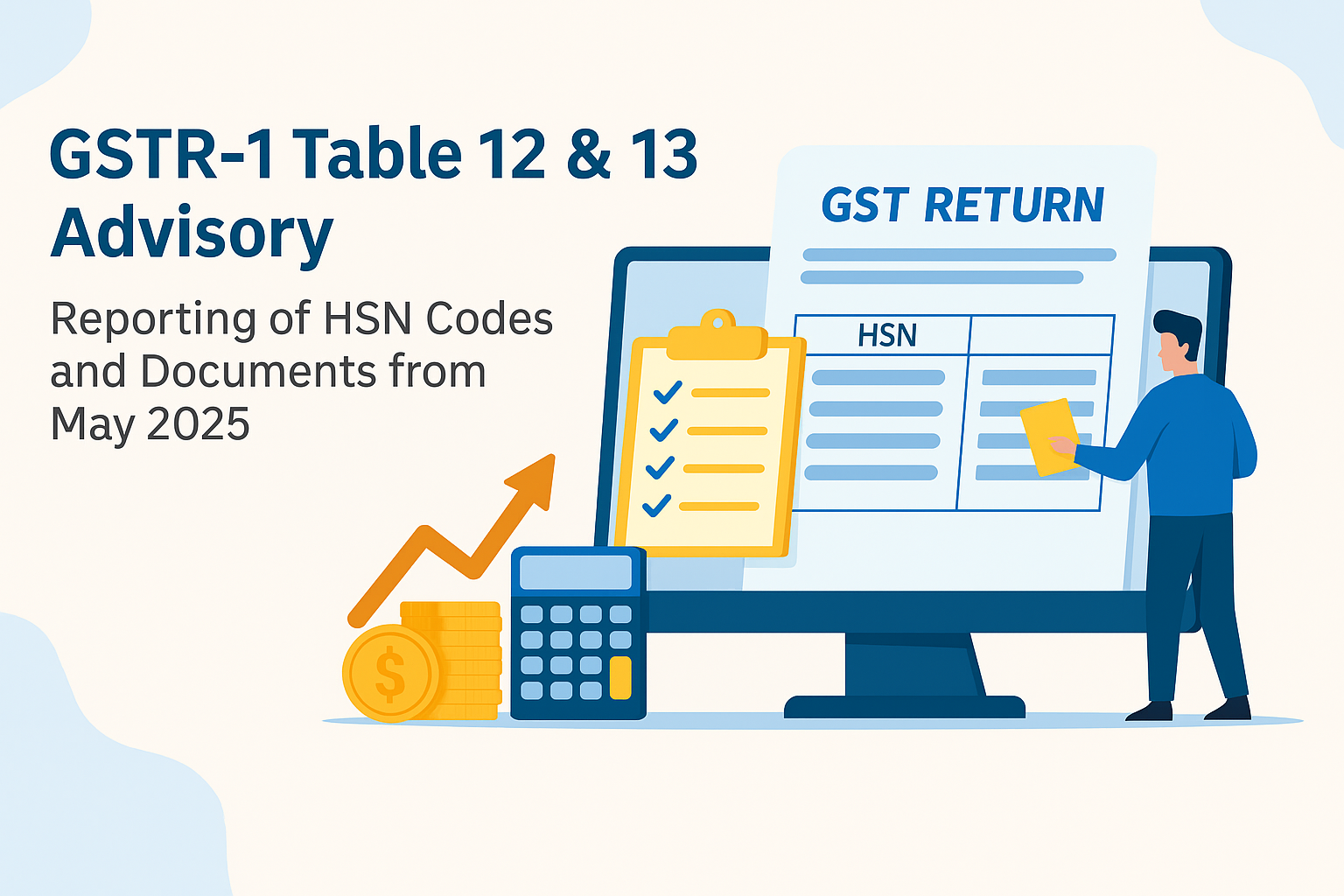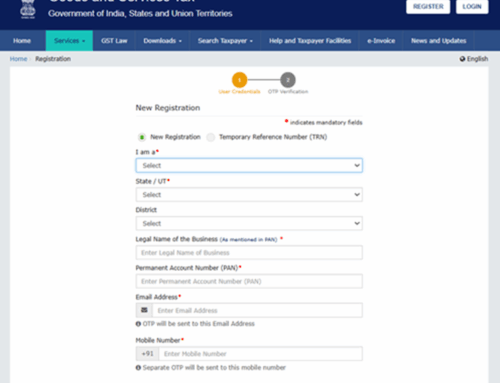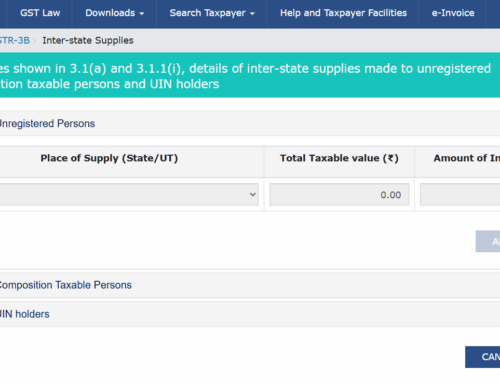GSTR-1 Table 12 and 13 Advisory (May 2025): New HSN & Document Rules Explained
The Goods and Services Tax Network (GSTN) has issued a new advisory on May 1, 2025, introducing significant changes to the GSTR-1 filing process. Effective from the May 2025 return period, taxpayers must adhere to new mandates concerning the reporting of HSN codes in Table 12 and the documentation summary in Table 13 of GSTR-1/1A.
Background of GSTR-1 Table 12 and 13 Advisory (May 2025): New HSN & Document Rules :-
The requirement to report HSN codes was initially introduced through Notification No. 78/2020 – Central Tax dated October 15, 2020. To facilitate a smooth transition, GSTN implemented these changes in phases:
- Phase 1: Voluntary adoption of HSN code reporting.
- Phase 2: Effective from November 1, 2022, mandatory reporting of 4-digit or 6-digit HSN codes based on Aggregate Annual Turnover (AATO).
- Phase 3: From May 2025 return period, mandatory reporting in Table 12 and Table 13.
Key Highlights of the New Advisory
Table 12 – HSN Code Reporting:
- Taxpayers with AATO up to ₹5 crore: Must report minimum 4-digit HSN codes.
- Taxpayers with AATO above ₹5 crore: Must report minimum 6-digit HSN codes.
- Manual entry: Manual typing of HSN codes is no longer allowed. Selection must be done through a dropdown only.
- Separate tabs: Table 12 has now been bifurcated into separate B2B and B2C supply tabs.
Table 13 – Document Summary:
- Mandatory Filing: Reporting in Table 13 is now compulsory for all taxpayers from the May 2025 return period onward.
- Document types: Includes invoices, credit notes, debit notes, and revised invoices.
- Validation errors: If Table 13 is not filled, returns cannot be filed successfully.
Comparative Table: Phase 2 vs Phase 3 (GSTR-1 Table 12 & 13)
HSN Reporting in Table 12 of GSTR-1
| Phase | Taxpayer Category | HSN Code Reporting Requirement | Manual Entry | System Alerts/Validations | Filing Allowed with Manual Entry |
|---|---|---|---|---|---|
| Phase 2 (From 01-Nov-2022) |
AATO up to ₹5 Cr | Mandatory 4-digit HSN codes | ✅ Allowed | Warning if HSN entered manually | ✅ Yes |
| AATO above ₹5 Cr | Mandatory 6-digit HSN codes | ✅ Allowed | Warning for manual or incorrect HSN | ✅ Yes | |
| Phase 3 (From May 2025) |
AATO up to ₹5 Cr | Mandatory 4-digit HSN codes | ❌ Not Allowed | HSN must be selected from the dropdown; auto description (A customized description mentioned in HSN master will auto-populate in a new filed called “Description as per HSN Code”. ) | ✅ With the correct dropdown selection |
| AATO above ₹5 Cr | Mandatory 6-digit HSN codes | ❌ Not Allowed | HSN must be selected from the dropdown; auto description (A customized description mentioned in HSN master will auto-populate in a new filed called “Description as per HSN Code”. ) | ✅ With the correct dropdown selection |
Additional Validations Introduced in Phase 3 of GSTR-1 Table 12 and 13
| Validation Area | Details |
|---|---|
| B2B Supply Value Check | Table 12 B2B values are cross-checked against values in Tables 4A, 4B, 6B, 6C, 8 (registered), 9A, 9B (registered), 9C (registered), 15, 15A (registered). |
| B2C Supply Value Check | Table 12 B2C values are compared with Tables 5A, 6A, 7A, 7B, 8 (unregistered), 9A (export), 9A (B2CL), 9B (unregistered), 9C (unregistered), 10, 15, 15A (unregistered). |
| Amendments | Only differential values in amended invoices are validated during filing. |
| Alert Mode | Currently, system validations only show alerts. Filing is allowed after a warning. |
| B2B Tab Requirement | If B2B invoices exist in GSTR-1, the Table 12 B2B tab must not be left blank. |
Enhancements in Table 12
Along with stricter validations and HSN dropdown enforcement, the GSTN has introduced several usability upgrades in Table 12 of GSTR-1 and GSTR-1A:
- Split Tabs for B2B and B2C Supplies: Table 12 is now divided into two distinct sections, making it easier to categorize supplies properly. This reduces errors and makes reconciliation more straightforward.
- Download HSN Code List: A new “Download HSN Codes List” option is available on the portal. This allows users to download the official Excel list of valid HSN and SAC codes, ensuring correct selection.
- Search-Enabled Product Master Integration: The “Product Name as in My Master” field is now searchable. When used, it auto-fills the HSN code, description, UQC, and quantity fields based on saved data—greatly reducing manual entry and mistakes.
Impact on Taxpayers
These updates of GSTR-1 Table 12 and 13 are more complex, promote better accuracy, and streamline validation on the GST Portal. Taxpayers are expected to:
- Select accurate HSN codes from the predefined list.
- Bifurcate B2B and B2C transactions correctly in Table 12.
- Ensure timely and complete documentation in Table 13.
How TaxPower GST Software Helps in Filing GSTR-1 and Adapting to the Changes of GSTR-1 Table 12 and 13
TaxPower GST is a reliable GST filing software. It helps CAs, accountants, and business owners meet their GST compliance needs easily. Here’s how it supports the latest changes:
- User-Friendly Interface: Seamless GSTR-1 and IFF filing with simple workflows and real-time validation.
- HSN Dropdown Integration: Dropdown-based HSN selection as per the new mandate to eliminate manual errors.
- Table-wise Entry: Accurate B2B/B2C bifurcation and HSN-wise reporting for Table 12.
- Auto Document Summary: Automatically fetches and compiles document data for Table 13.
- Reconciliation: Matches the books of accounts with GSTR-1 data to identify mismatches.
- Amendments Made Easy: File amendments in the invoices for previously filed returns in next period return effortlessly.
- Proven Experience: Successfully implemented multiple GST compliance changes in the past. Changes of GSTR-1 Table 12 and 13 will be catered to gracefully.
- 30-Day Free Trial:
Register now to get a no-obligation free trial.
Frequently Asked Questions (FAQs)
1. What is Table 12 in GSTR-1?
Table 12 shows a summary of outward supplies by HSN. It is important for classifying goods and services under the right tax rate.
2. What is the importance of Table 13?
Table 13 requires reporting of all documents (invoices, credit/debit notes, etc.) issued in the tax period. It validates data integrity in returns.
3. Can I still enter HSN codes manually in GSTR-1?
No. Manual entry is disabled. You must choose from the available drop-down list.
4. What happens if Table 13 is left blank?
GSTR-1 return filing will fail validation and will not proceed without completing Table 13.
5. How does TaxPower GST help in HSN code selection?
TaxPower GST integrates dropdown-based HSN code selection, reducing errors and aligning with GSTN requirements.
6. Is there a free trial available?
Yes, you can get a 30-day free trial of TaxPower GST to explore all features before committing.
Streamline your GST compliance today. Sign up for a 30-day free trial of TaxPower GST and stay compliant with confidence!
Reference:- Advisory dated 01/05/2025 by GSTN.
Disclaimer:-
This blog is intended for informational purposes only and should not be considered legal or financial advice. Readers are encouraged to independently verify all applicable GST laws, regulations, CBIC advisories, GSTN guidelines, and E-Way Bill rules before making decisions. The author and publisher are not responsible for any actions taken based on the information provided here.