Mandatory HSN in Table 12 and Document Reporting in Table 13 of GSTR‑1 Is Now Live — Seamless Support in TaxPower GST
As part of its phased reforms, GSTN has enforced significant changes to GSTR-1 filing — particularly in HSN Table 12 GSTR-1 and Table 13. Taxpayers must now report HSN codes more systematically and provide a comprehensive document list. These updates, implemented via GSTN Advisory No. 597 (dated May 1, 2025), are already active on the GST portal and fully operational within the TaxPower GST Software.
Table of Content:-
- Mandatory HSN in Table 12 and Document Reporting in Table 13 of GSTR‑1 Is Now Live — Seamless Support in TaxPower GST
🔍 What GSTN Advisory No. 597 Introduced
The GSTN, via GSTN Advisory 597, mandated improvements to the way taxpayers report their outward supplies:
- Table 12: HSN can be added only through drop down list. — separate fields for B2B and B2C.
- Table 13: Mandatory entry of document types and counts, including invoices, credit/debit notes, and other transactional documents.
Before this advisory, HSN Table 12 GSTR-1 was filled manually, and Table 13 was optional. Now, validations and warnings ensure the required fields are completed correctly. GSTN clearly indicated that while the current system shows warnings, stricter controls may be implemented in the near future.
📈 Impact on Tax Professionals and Businesses
These changes improve data standardization and reconciliation, especially for matching ITC claims between suppliers and buyers. However, for tax professionals and filers, it increases the compliance burden, particularly for B2C-heavy entities and high-turnover businesses.
As per CBIC’s clarification via CBIC Post on X platform, B2B HSN reporting is mandatory while B2C remains optional for taxpayers with turnover under ₹5 crore. However, GSTN’s filing system now alerts users when B2C HSN is missing — potentially creating confusion and filing errors if not addressed properly.
🧠 Challenges for Filers for both HSN Table 12 GSTR-1 and Table 13
- Incorrect or incomplete HSN entries may result in mismatch errors and GSTR-1 rejections.
- Taxpayers must accurately distinguish B2B vs B2C transactions and match the respective HSN codes.
- Omitting Table 13 even unintentionally may lead to warning messages or errors during submission.
🚀 How TaxPower GST Software Makes It Easy
TaxPower GST has proactively implemented support for Advisory 597 even before the portal-wide rollout. The software ensures compliance by:
✅ Smart Dropdowns for HSN Table 12 GSTR-1
Software will advise whether minimum 4 digit or 6-digit HSN required as per the particular dealer’s turnover.

Mandatory HSN Table 12 GSTR-1 in TaxPower GST
✅ Mandatory Document Entries in Table 13
The interface prompts users to enter invoice and document data — skipping this step triggers error notifications. This ensures compliance with new validation protocols from GSTN.

Mandatory reporting of documents in Table 13 of GSTR‑1 in TaxPower GST
✅ Validations and Warnings
The software flags common errors like missing HSNs, invalid code formats, or skipped documents, thus preventing issues at the GSTN portal level.
📌 What You Should Do Now
Given these new compliance norms, you should immediately:
- Update to the latest version of TaxPower GST.
- Review and configure your HSN code lists based on transaction type and turnover.
- Ensure your filing team is trained to use the new Table 12 and 13 inputs.
🧾 Frequently Asked Questions (FAQs)
-
Is it mandatory to report HSN codes in Table 12?
Yes, for B2B invoices. B2C HSN reporting is optional for taxpayers with turnover below ₹5 Cr, but the system may still show prompts.
-
What if I don’t enter anything in Table 13?
GSTN will raise warnings if any supplies are reported without documents in Table 13. Future versions may block filing completely.
-
Does TaxPower GST autofill Table 12 and 13?
Software validate the invalid HSN before uploading data to portal, reducing errors and improving speed.
-
How do I update TaxPower GST?
1) Use the in-software updater or 2) while opening TaxPower GST software it popups for update or 3) Contact support. Ensure you’re running the latest version for all compliance features enabled.
✅ Conclusion
GSTN’s enforcement of HSN reporting GSTR-1 and document reporting is a major compliance shift. While it improves transparency, it also increases the compliance effort for filers. TaxPower GST compliance eliminates the struggle by offering automated support, intuitive UI, and real-time validations — making compliance faster and error-free.
🚀 Call to Action
Take control of GSTR-1 filing. Get a 30-day free trial of TaxPower GST and streamline your compliance workflow today.
Read more:-
GSTR-1 Table 12 and 13 Advisory (May 2025): New HSN & Document Rules Explained
Disclaimer: This blog is intended for informational purposes only and should not be considered legal or financial advice. Readers are encouraged to independently verify all applicable GST laws, regulations, CBIC advisories, GSTN guidelines, and E-Way Bill rules before making decisions. The author and publisher are not responsible for any actions taken based on the information provided here.
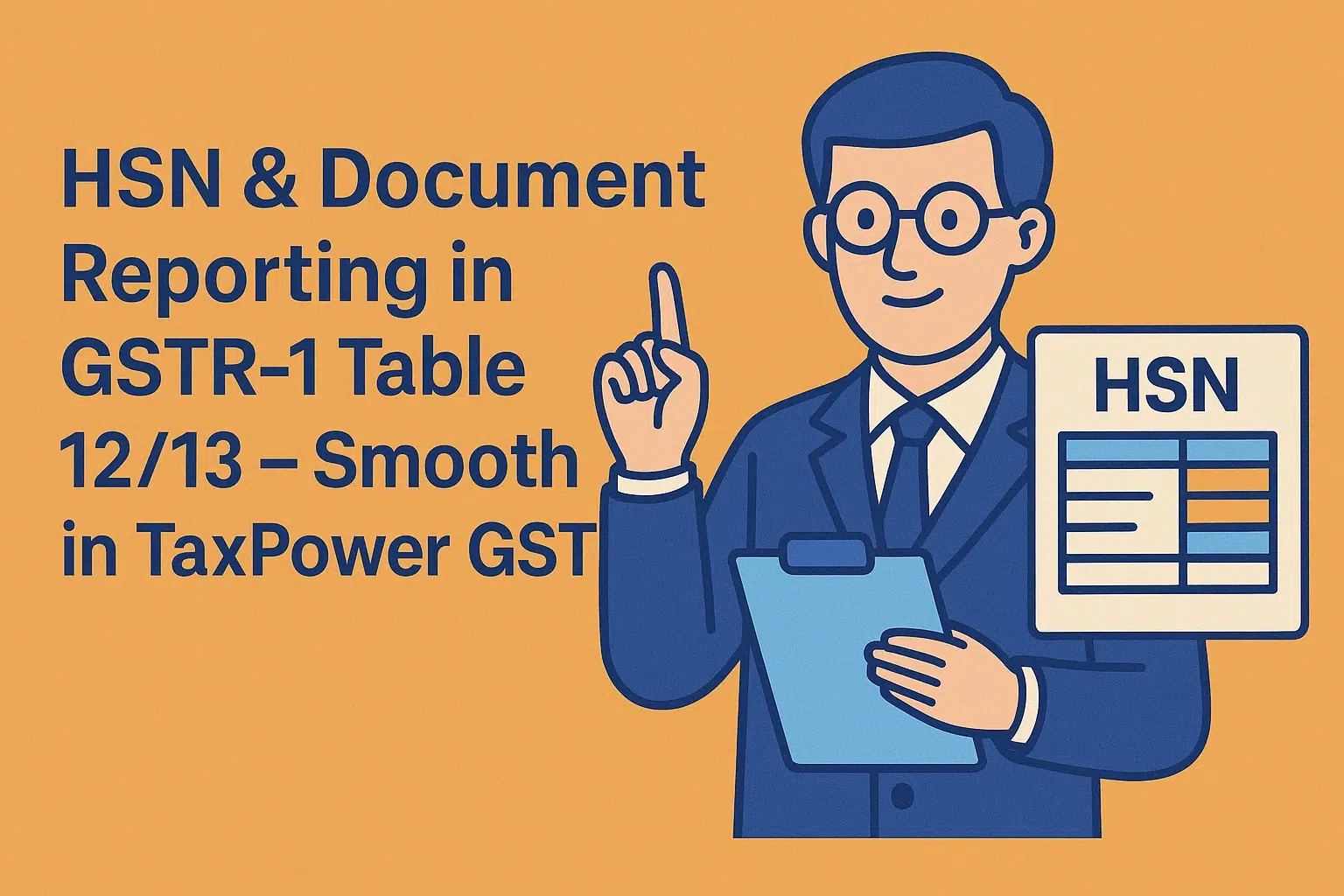
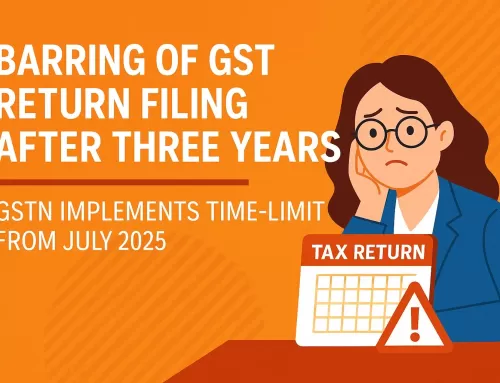
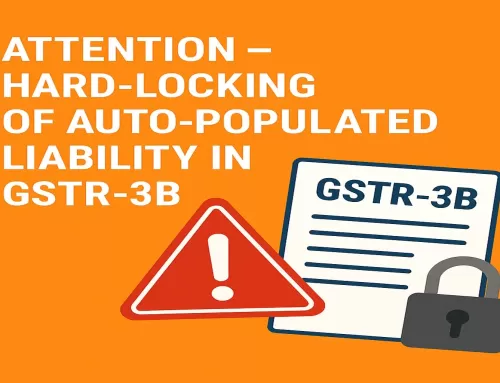

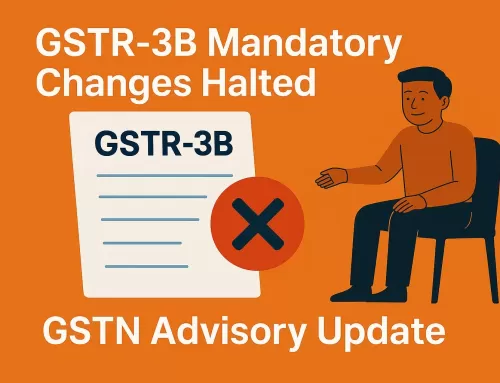
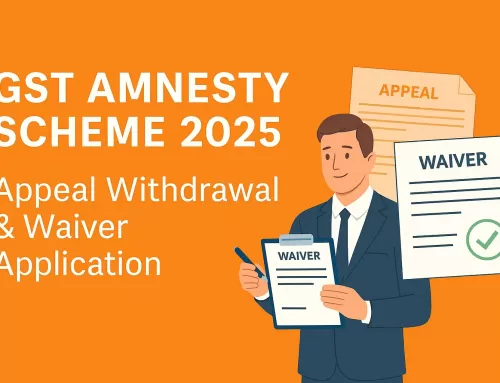
Leave A Comment